
If you are looking for power and portability the MSI Stealth 16 Studio 16-inch gaming laptop is a great option. The hardware has been designed with gamers in mind, incorporating plenty of features into a very thin form factor. Many gaming laptops tend to be quite bulky with RGB components flickering everywhere. MSI has struck a great balance between subtle design and exceptional performance with the Stealth 16 Studio. It’s only 1.99KG which translates to 4.39 lbs., making it one of the lightest laptops in its class. The Stealth 16 is not only a powerhouse for gamers, but also a versatile machine for content creators and professionals. With a great display, excellent performance and plenty of gaming-centric features this laptop is ideal if you need power on the go. In this review, I’ll delve into the key features, performance, and my overall experience using the laptop.
Unboxing and setting up the MSI Stealth 16 Studio
The unboxing process is quick and simple, with everything you need in the box to get set up. In the package, you’ll find the laptop, power unit plus its cord, and a user manual. The laptop looks sharp straight out of the box with its Star Blue magnesium alloy finish. This model comes in grey and navy blue treatments. The build quality feels solid despite the thin form factor and is quite light.
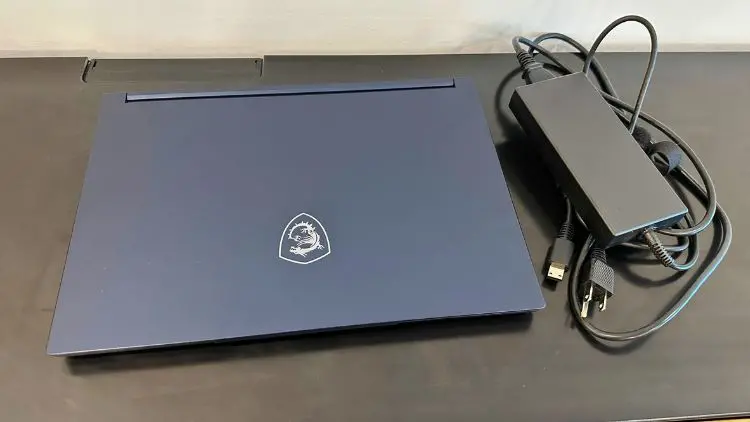
The charging brick is large, adding around 1.5 pounds to the overall “on-the-go” package. The longest part of the setup was getting Windows 11 updated then I was off to the races.

Wide range of connectivity options on the Stealth 16 Studio
The Stealth 16 has a wide selection of modern input ports on both sides of the device. On the left side, you’ll find a 2.5-gigabit ethernet jack, HDMI 2.1 port, a MicroSD card slot and a USB type-C. On the opposite side, you’ll find a power connection port, Thunderbolt 4 USB-C input and 3.5mm audio jack.
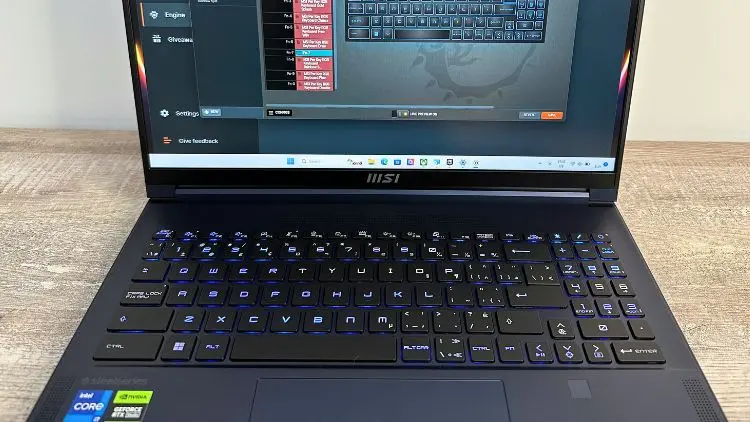
Fully featured SteelSeries keyboard
Right from the unboxing and setup, I really liked the overall design and feel of the Stealth 16 hardware. It has a backlit keyboard with multi-colour zones and the touchpad is smooth. The keyboard is recessed a little flatter due to the slim design of the laptop but still feels great. Whether typing or gaming it was responsive and tactile enough that I wasn’t getting keystrokes not registering—even playing FPS games. SteelSeries teamed up with MSI for the keyboard design and it features “per-key RGB ambient lighting.” This lets you customize your experience from colourways to animation patterns. I like the inclusion of a shrunk-down “numpad”. It’s great for gaming and productivity. It’s also been sized in such a way that the central QWERTY keyboard keys remain large enough to type comfortably.
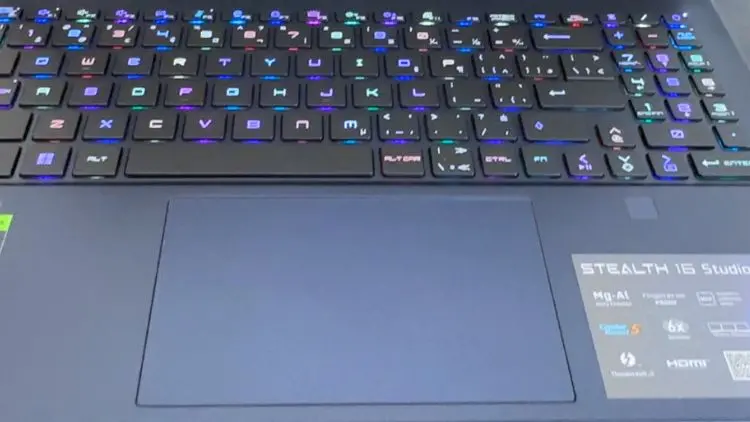
MSI Stealth 16 touchpad and fingerprint scanner
The Stealth 16 Studio has an extra large trackpad that has smart positioning for productivity and gaming. The glass touchpad offers a smooth and responsive-to-touch experience that was great for internet browsing, email and other multitasking. It is aligned to the centre of the keyboard, making it easier and more comfortable to use than offset trackpads. It also supports Windows multi-finger gesture controls so you can pinch to zoom and navigate. Along with this, it has a fingerprint scanner to the right of the touchpad for convenient and secure login.
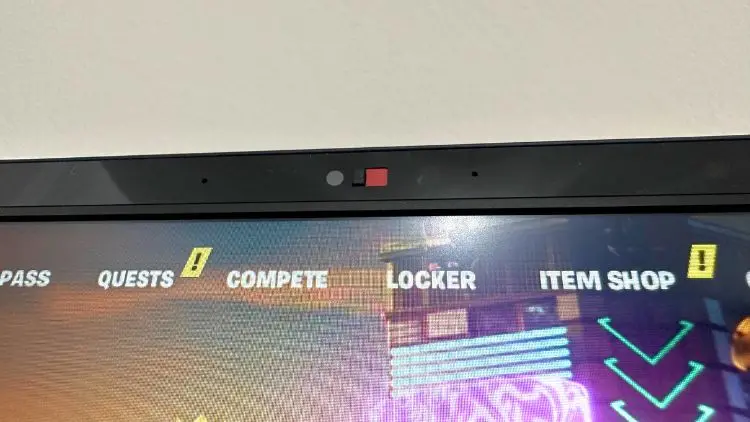
Videoconference with the Stealth’s IR FHD camera
I’ve reviewed many webcams and laptop cameras, and I am happy to share the Stealth 16’s camera performs great. The built-in camera is capable of 1080p resolution at 30 fps and overall looks quite sharp. It also has an infrared camera for use with Windows Hello facial recognition system. It was effortless to log on and wake the laptop from sleep with just a glance. The Stealth 16 also has a physical webcam shutter for privacy, which is a great touch if you wanted the added extra layer of security.

Speaker system capability
The Stealth 16 Studio model features 6 speakers (2 woofers and 4 tweeters) that output great audio from a thin chassis. There are two upward facing near the laptop’s palm rests, two on the outside edges and the rest are across the bottom. The sound quality is quite good, especially considering the form factor, but I did find the sound “tinny” at times. In my testing, the audio highs were also quite sharp, and in comparison to the audio on my Macbook Pro the Stealth 16 leaves something to be desired. It still offers an audio experience that is good enough for most users on the go for most gaming and entertainment applications.

Display performance
The Stealth Studio sports a 16-inch FHD+, IPS-level display with a resolution of 1920 x 1200. When it comes to higher-end games’ refresh rate and resolution, the monitor performance is quite good. Unfortunately, the colour gamut is a little washed out. The Stealth 16 is marketed as a device for creative professionals, but it falls short in the colour accuracy department. The FHD+ (1920 x 1200) monitor has a 240 Hz refresh rate which is great for gaming. When compared to other pro series laptops the colours aren’t as punchy as I would like to see. That being said, it does offer a good contrast ratio and excellent performance in games, especially in first-person shooters the action remains smooth.

MSI Stealth 16 hardware specifications
The Stealth 16 Studio offers excellent performance in an ultra-slim form factor. At the centre of the hardware’s architecture is a 2.4GHz 13th Gen Intel Core i7-13620H processor and 32GB DDR5 memory. In terms of storage, the Stealth has a 1TB solid state drive offering plenty of space for games and more. The Studio 16 also packs 8GB dedicated NVIDIA GeForce RTX 4060 graphics card that can handle many of the AAA games at medium to high settings. If you’re looking for more seamless online gaming and HD streaming connections, the laptop features a hardwire GB LAN Ethernet input. If you opt for a wireless connection the Stealth has Intel’s Killer Wi-Fi 6E AX1675i, ensuring an ulta high-speed internet connection. The hardware also has Bluetooth 5.2 wireless connectivity for greater compatiblility with devices like mice, keyboards, headsets, and controllers.
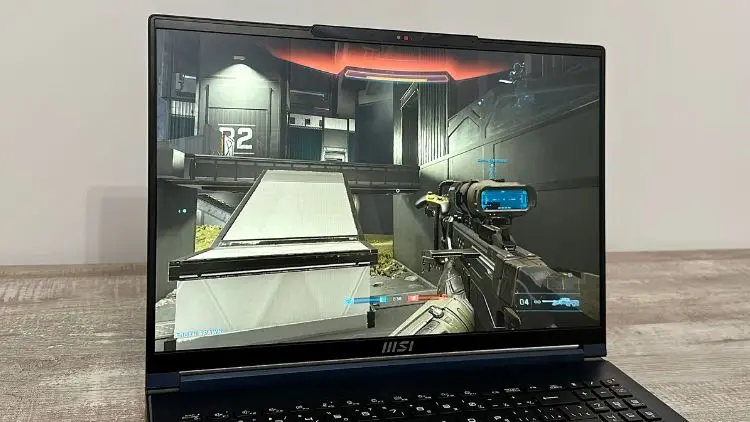
Stealth 16 gaming performance
The Stealth 16 Studio really shines when it comes to gaming and media production. I tested the laptop with a few games like Fornite and Halo Infinite. It handled those titles requirments easily at 1080p resolution with high to ultra settings, playing smoothly without any stutter or major frame drops. The Stealth can handle a variety of AAA games at medium to high settings. The 240Hz refresh rate helps to keep gameplay smooth, particularly in titles like first-person shooters.
When playing games like Fortnite and Halo, I was able to get 4 hours out of the battery before needing to charge. While the colour accuracy may not be the best for creative professionals, like photographers, the display’s contrast ratio and performance in games is commendable. The Stealth 16 Studio provides an enjoyable gaming experience without compromising on portability, making it an ideal choice for gamers who need power on the go.

Final thoughts on the MSI Stealth 16 Studio
Overall, the MSI Stealth 16 Studio gaming laptop is a great option for those seeking a powerful and portable gaming machine. It has sleek design, impressive hardware specifications, and gaming-centric features make it a top contender in its class. Despite some minor drawbacks in the audio and display departments, the Stealth 16 offers a great gaming and creative workflow experience. If you’re looking for a laptop that balances power, portability, and performance, the MSI Stealth 16 Studio is a great piece of hardware that balances all of these features.
The MSI Stealth 16 Studio 16-inch Gaming Laptop is available now on bestbuy.ca along with a wide assortment of other gaming laptops.
The post MSI Stealth 16 Studio gaming laptop review appeared first on Best Buy Blog.
