If you primarily use a Mac, you may not be very familiar with the web browser Microsoft Edge. In fact, based on its name and the fact that it was first released as the Windows 10 default browser, you might be surprised that Edge is even available for Mac.
Turns out it’s super available for Mac computers. But is Edge a browser you’d even want to install on your Mac? What are its benefits?
We’re here to answer these questions and more. Read on to learn about Edge’s features and benefits, our recommendation, and how to install Edge on your Mac if you want to.
The Different Versions of Microsoft Edge

To talk about features in Microsoft Edge, we first need to clarify which version of Edge we’re talking about. There have been two versions of the browser for some time, and only one is available for Mac.
The first version of Microsoft Edge was released in 2015 when Windows 10 came out. It’s an EdgeHTML-based browser that is a follow-up to the previous default Windows browser, Internet Explorer.
This initial version of Edge has been renamed Microsoft Edge Legacy. The renaming happened because Microsoft revamped Edge in 2020. The modern Edge is now Chromium-based, which added a slew of new features and functionalities.
It’s the 2020 Edge, and subsequent updates, that you can install on a Mac. This is tied to the fact that Microsoft stopped supporting Microsoft Edge Legacy on March 9, 2021.
So for the purposes of this article, we’ll be talking about the 2020 Chromium-based Edge. If you want to learn more about Edge Legacy, check out our article about Microsoft discontinuing Edge legacy.
The Features of Microsoft Edge for Mac
Now that we know what Microsoft Edge we’re talking about, let us dive into its features.
Related: Microsoft Edge Is Reborn: How Does It Compare to the Old Legacy Version?
First, the Chromium basis for the 2020 Edge allows Mac users to use many Google Chrome extensions in Microsoft Edge. The layout of the browser and its settings are also pretty similar to Google Chrome, so if you already like that browser on your Mac, you should like this too.
You can change the theme of your Edge browser to modify the look every so often, too, in case you get bored with the default look.
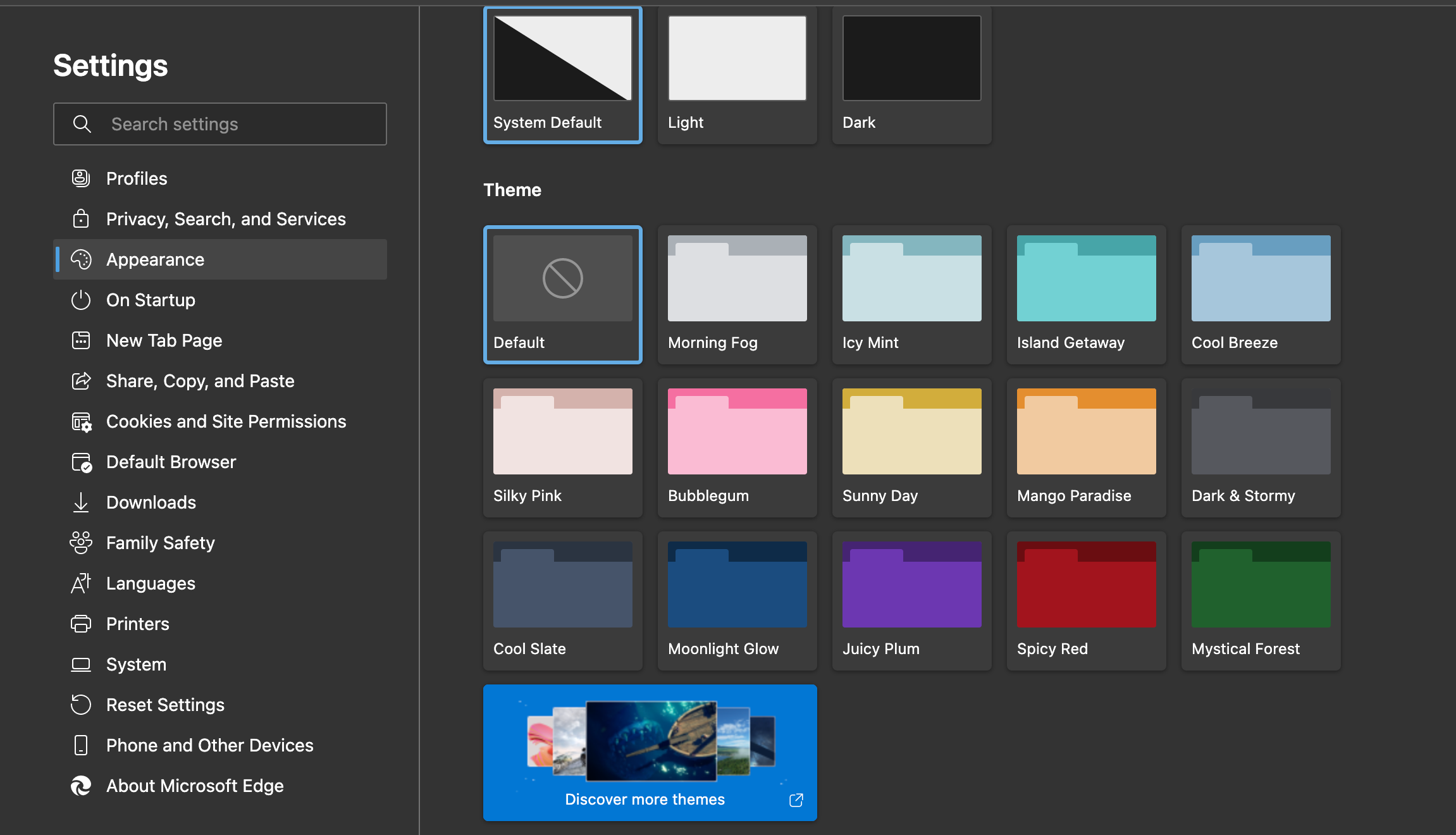
One of the best hidden features in Edge is the ability to pin tabs in the browser. This allows websites you always need to stay open in the same place, on the left side of your Edge window, while taking up less space than other tabs.
You can also organize your Edge tabs vertically and put particular tabs to sleep so they don’t monopolize your Mac’s CPU and memory while you’re not using them.
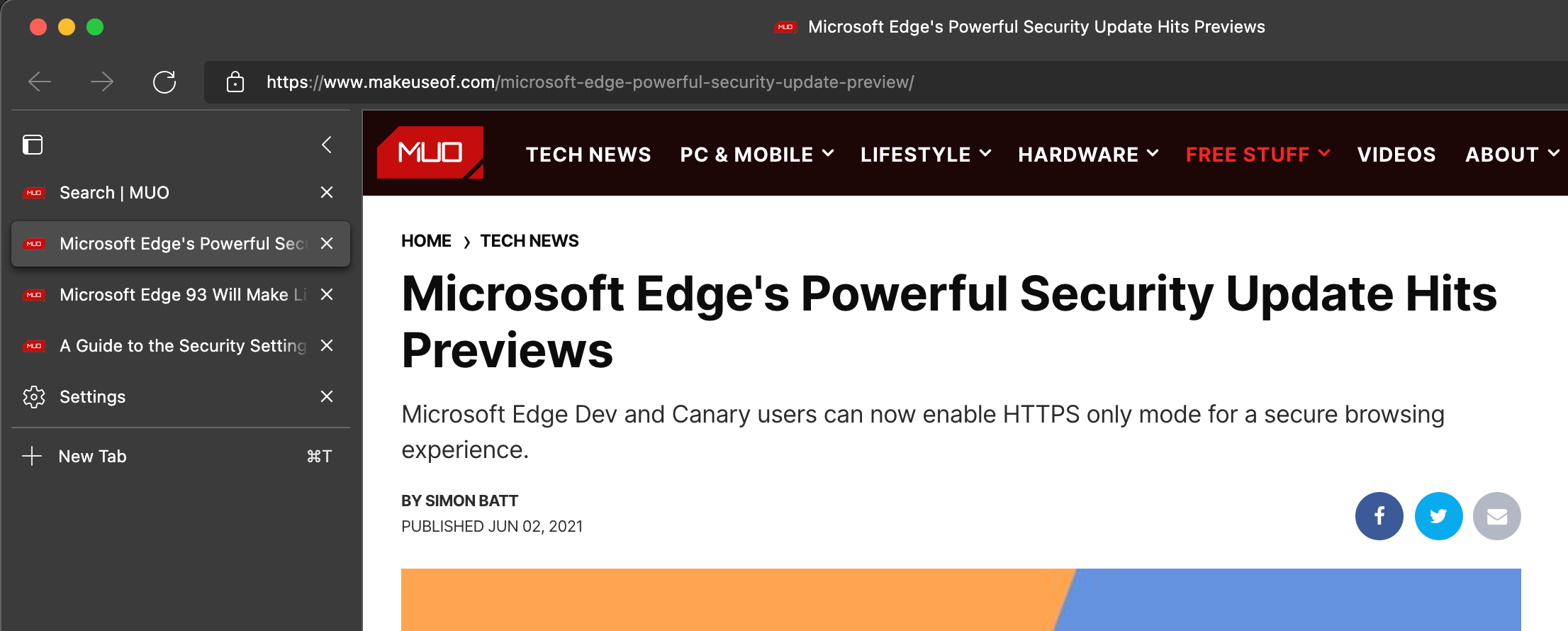
We’re also big fans of the Collections feature. Collections in Edge allows you to save multiple web pages as a group. This is great for research projects, or just for saving all of your social media pages or favorite web games in one part of the browser.
In terms of security, Microsoft Edge updates frequently, so bugs are quickly addressed and security features are improved and fortified often. New security features are also coming for users with certain kinds of processors.
Frequent updates also mean this features list may also get longer in time, and help Edge really shine against its fellow web browsers.
Do We Recommend Using Microsoft Edge for Mac?
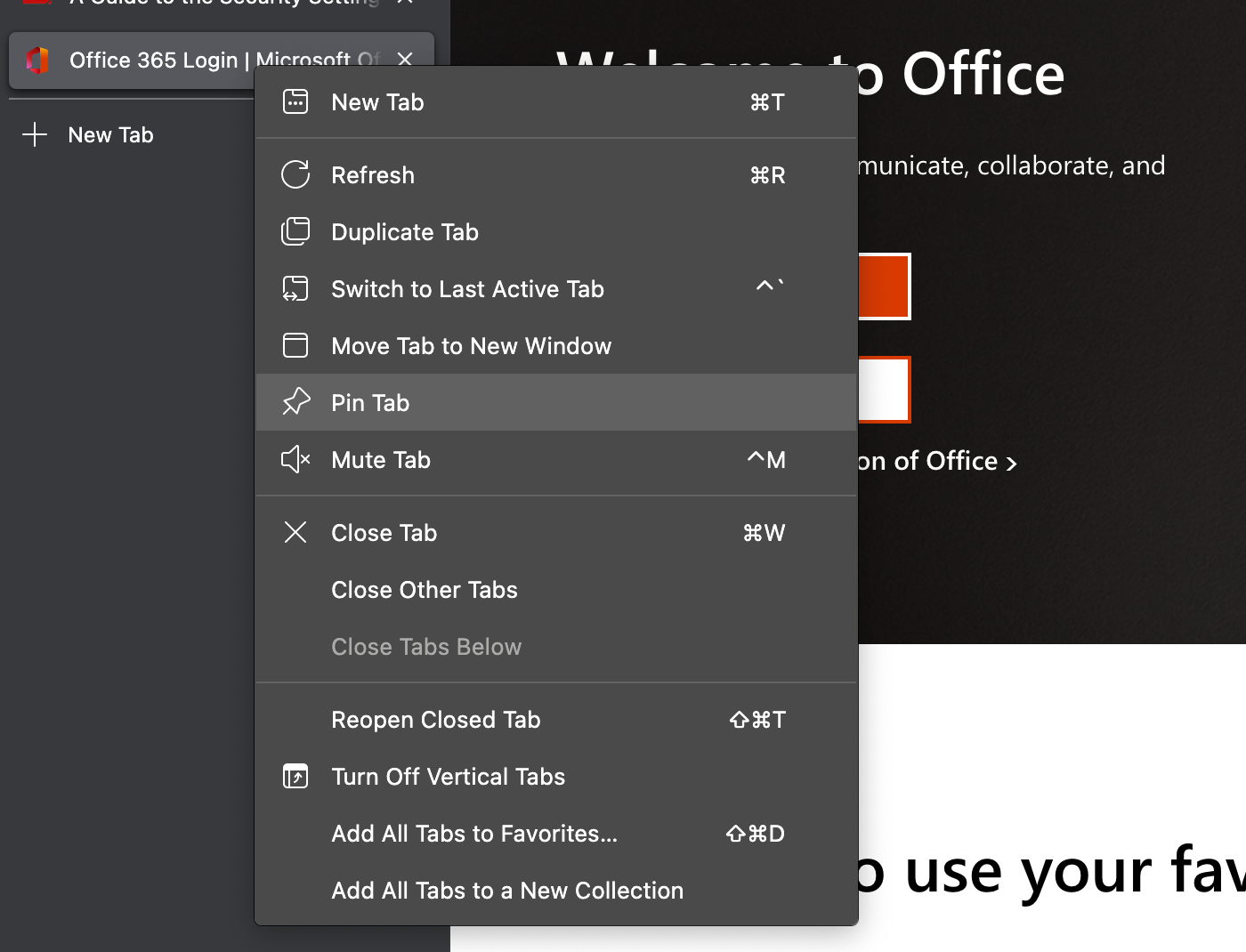
In our comparison of Microsoft Edge and Firefox, we concluded that Firefox is better for privacy. Edge, however, is a bit faster and manages CPU and memory resources more efficiently.
We’re impressed with this and Edge’s many features. It wouldn’t be surprising to see features like Collections or vertical tabs available in other browsers in the next few years as other companies try to capture their magic and versatility.
In terms of use on your Mac, you’ll find Edge really isn’t too different from Google Chrome. It’s just as easy to use, and it has a few more features you might really like.
Because of this though, if you aren’t super taken with any of Edge’s features, you might find it doesn’t really stand out against other browsers you already have.
It does use Bing for its sidebar searches, if you do those by Control-clicking on words or terms to search them quickly. Browsers like Safari use Google by default, so this bit of uniqueness might be refreshing. Or it might just annoy you if you don’t like Bing.
Overall we would definitely recommend getting and using Microsoft Edge on your Mac. It works well, and we really like its unique features.
How to Install Microsoft Edge on Your Mac
If you're convinced that Microsoft Edge is worth trying out, here are the steps you need to take to install the browser and start using it on your Mac.
First, head to the Microsoft Edge website on your Mac. At the top of the page, you’ll see a big blue Download for macOS button. If the button doesn’t say it’s for macOS, click the down arrow and select it from the list.
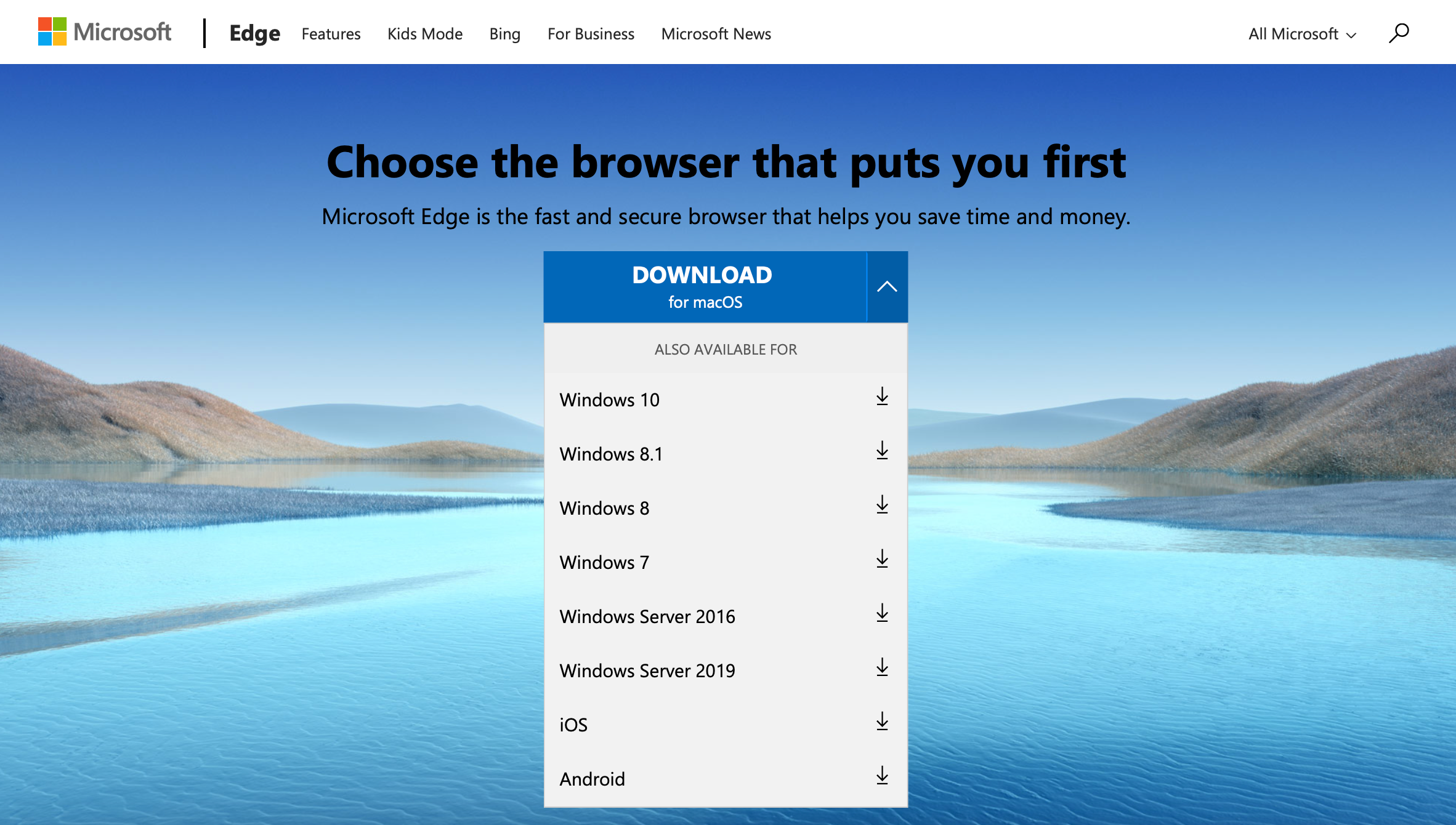
Click the Download for macOS button once it’s available. You’ll then have to select which kind of Mac you have—Mac with Intel chip or Mac with Apple chip. Click on the one that matches your Mac model.
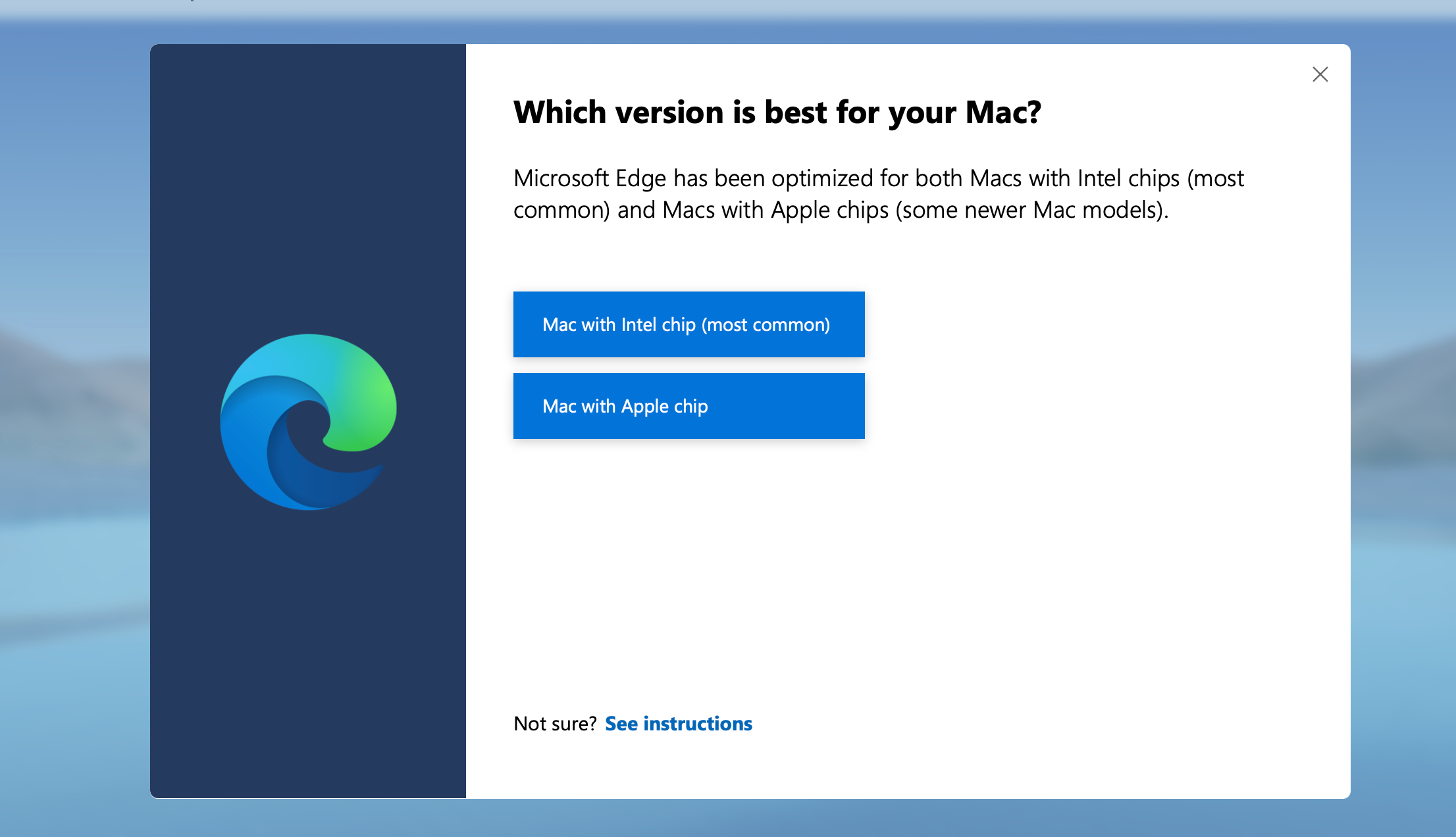
Read the terms of service and click Accept and download. You may also have to click on the Allow button to allow downloads from the Microsoft site in your current browser.
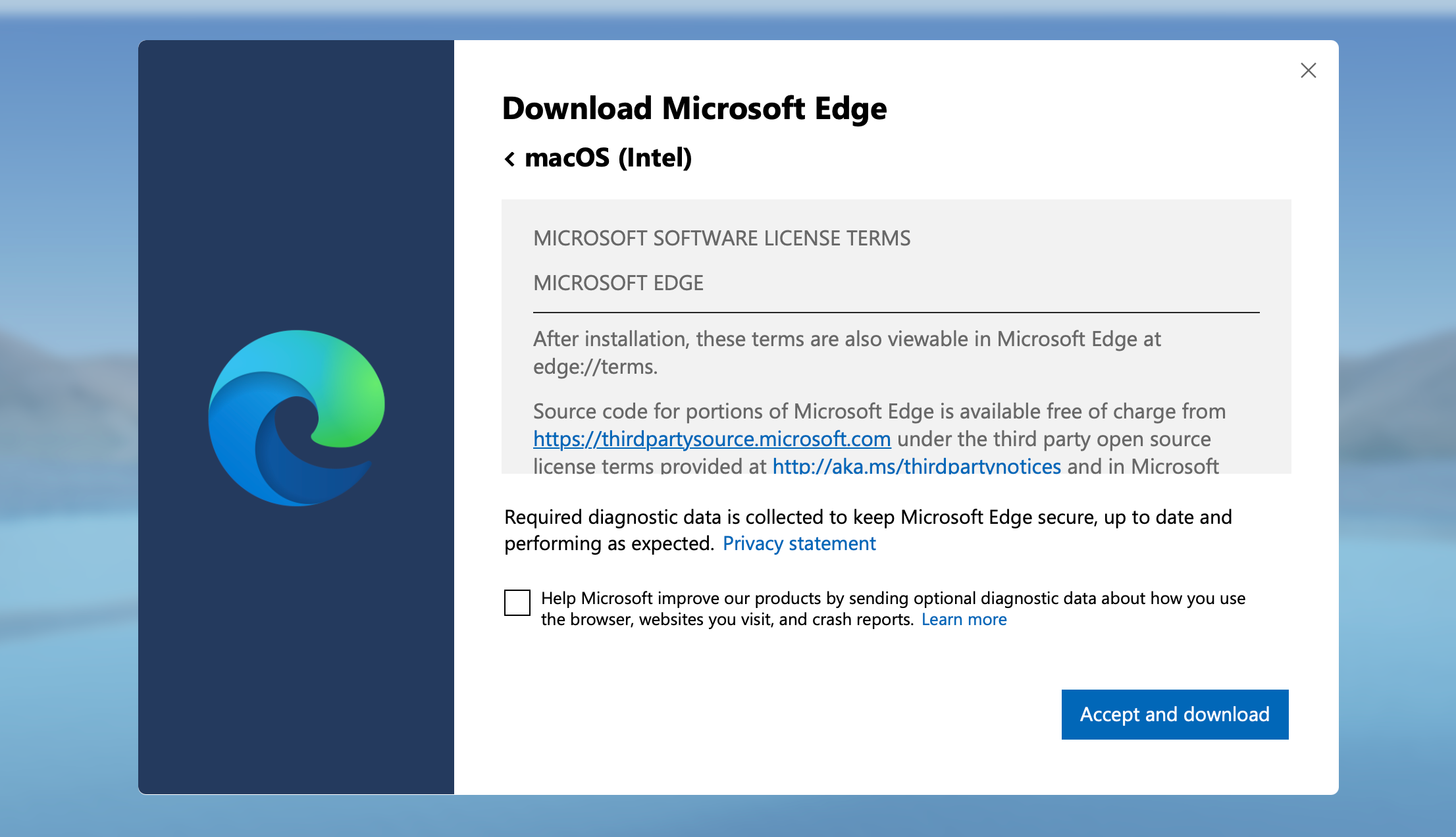
Head to your Downloads folder and open the Microsoft Edge PKG file you just put in there. Follow the instructions in the installer, including inputting your password when prompted.
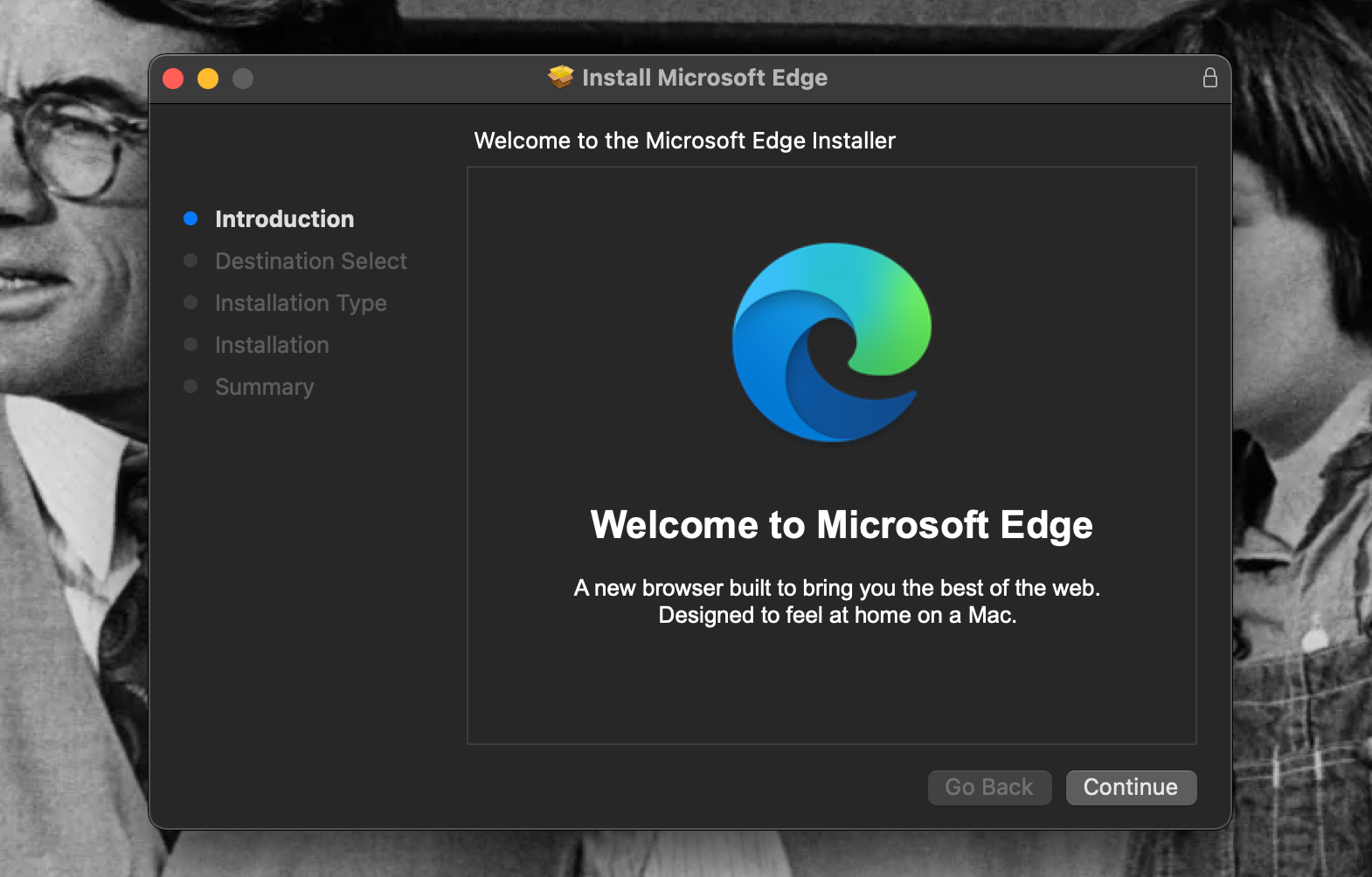
When the installer is done, close it, and hit the Move to Trash button if you want to have the installer out of the way. Edge should open automatically—if it doesn’t, you can find it in your Applications folder.
In Edge click Get Started, and follow the prompts to select your preferred new tab layout and decide if you want to sign in to your Microsoft account in the browser to sync data from there.
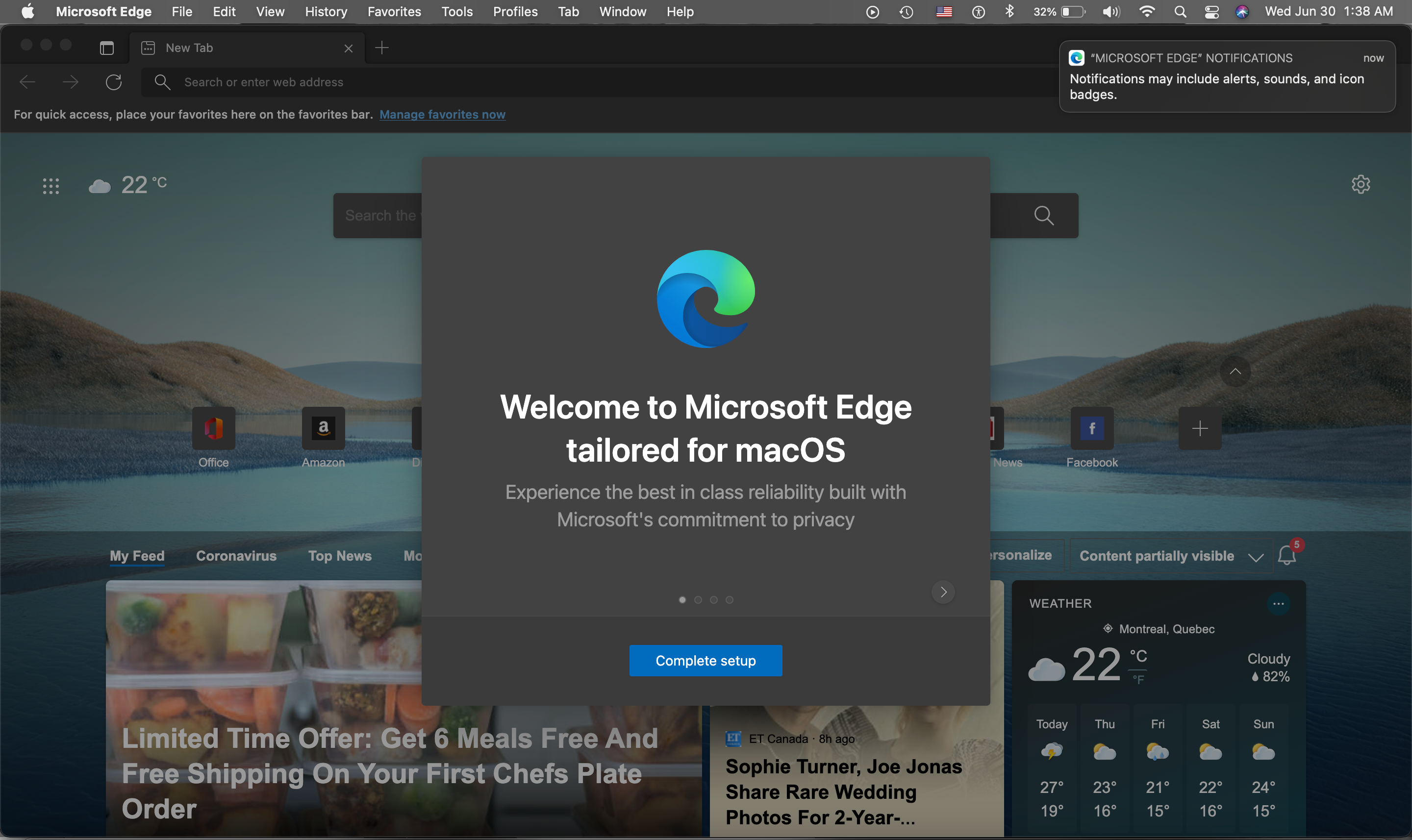
Edge will also offer to import your browser data from your other browsers. You can do that if you want Edge to have that information to better personalize your browsing experience. Otherwise, you can just start using Edge!
Microsoft Edge: Great for Mac Too
We are pretty impressed with the features available in the 2020 Microsoft Edge. They make Edge a unique browser, and a browser we definitely recommend to Mac users.
We hope we’ve helped you decide if you want Microsoft Edge on your own Mac, and we also hope our installation guide makes getting the browser nice and easy if you choose to go for it.
