
Samsung pulled out the stops to make the Galaxy S23 Ultra stand out, not just against competitors, but also against its predecessors. The previous Galaxy S22 Ultra had more to do with the S Pen, solidifying the Ultra as the heir apparent to the defunct Galaxy Note. This phone pushes forward on the camera side, while also staking a claim in making it a bona fide mobile gaming device.
There’s a lot packed into the Galaxy S23 Ultra to make things interesting. Which features matter most may be the determining factor in whether you lean towards it as your next smartphone.
Samsung Galaxy S23 Ultra specsDisplay: 6.8-inch 3088 x 1440 Dynamic AMOLED display 20:9 aspect ratio with 500 pixels per inch |
Familiarity with some tweaks
On paper, Samsung didn’t change much in the overall design. The Galaxy S23 Ultra is about the same size, and only a tad bit heavier. The 6.8-inch Dynamic AMOLED is the same as the previous model, albeit with tougher Gorilla Glass Victus 2 protection. Not to mention Samsung wisely flattened the display’s edges a little more, leaving only a slight curve. Here’s hoping they go completely flat next year. Even the back retains the same excellent matte finish with tasteful elevation to protection each rear camera lens.
The S Pen comes out the same way from a holster at the bottom. This is, in so many ways, reminiscent of the Galaxy Note phones of the past. If you really liked those devices, you’ll feel very much at home with this one.
It’s more what’s on the inside that counts for changes in performance. The Snapdragon 8 Gen 2 processor is a speedy chip, but it’s joined by better graphics output and a more efficient cooling system. That helps keep the phone from getting too hot, especially in situations where the processor is working harder. It’s a big reason why Samsung wants to push gaming as a serious functional option here.
Storage options range between 256GB or 512GB (the 1TB model is only from Samsung), and there’s good reason for that. Out of the box, the system files take up a whopping 60GB of space. That’s enormous by any phone standard, and is likely because of the combination of Android, Samsung’s One UI 5.1 and the preloaded apps already installed. Since Samsung abandoned the memory card slot, you will need to monitor storage if you plan to use it for creating content.
The S Pen returns

Samsung didn’t say much about the S Pen when launching the Galaxy S23 Ultra because there isn’t anything new about it. It works exactly the same way it did in the S22 Ultra. Same pen, same response time, same feature set. That’s not a bad thing, given the strides the pen took over the last few years, and it can be a convenient tool to use.
As it’s become more accurate, I’ve liked it for editing photos. It just allows for more precise movement and application when dealing with specific areas of an image. Those who draw or paint might feel the same way. But even if you don’t do those things, it comes in handy for everyday purposes, like circling something in an image to send to a friend, or pointing out something about directions to a place, for instance.
You can also still use the pen as a remote shutter for taking photos. Note that you have to set this up in the S Pen settings first. That also goes for Expert RAW, where the only function is to press the pen’s button to snap a photo. The other controls and gestures only work with the regular camera app.
Performance and software

Throw anything at this phone and it will probably handle it. The performative power involved here is substantial, and it’s during the times you don’t notice that stand out. Everyday tasks don’t lead to any issues, where switching between apps or tasks feels smooth and effortless. I expected this to be the case as an extension of how the S22 Ultra felt, but what I like more in this phone is that it applies more broadly.
As an example, rendering graphics feels quicker this time. I’m not just referring to gaming, but also to how the phone loads and processes RAW photos from the camera. Watching video content is sublime, in part because the screen has such excellent dynamic range. Deep blacks stay black, while colours and tones look lively. You can see this in any app, be it something like Netflix or catching up on stuff on Instagram.
As a gaming device, I would concur with Samsung that it does well in that regard, but I do have to place a caveat on that. First, it depends which game you’re playing and where it’s coming from. For example, I can still play games from Xbox Game Pass using a Galaxy Note20 Ultra. That phone came out in 2020, and it runs those streaming titles very well—provided your Internet connection is fast enough. The bigger test is in the games available on Google Play that both install and run off the phone’s existing hardware. I played Asphalt 9 extensively and never ran into a single problem. FIFA Soccer was a joy to play on it. Call of Duty Mobile runs fine (again, you need good Internet for that one). Fortnite, Shadow Fight 4, Mario Kart Tour—all ran fine when I tried them.
Camera on the S23 Ultra

Unlike the previous S22 Ultra, this phone feels like a good step forward in camera performance and output. The 200-megapixel sensor sounds great, but it’s only half the story. The other half comes from the ability of the onboard software to process those shots. I was pleased with the results, finding them an overall improvement from the 108-megapixel sensor we saw going back to the S20 Ultra.
It’s also nice to see Samsung take advanced photography more seriously. Expert RAW appears as a separate app, but is also embedded in the regular camera app under the More section. Oddly, the interface doesn’t allow you to add the mode to the main menu. That’s an easy fix with a software update, so we’ll see.
Camera output

By default, the main camera shoots at 12-megapixels, using pixel binning (Samsung has called it “nona binning” before but it’s the same thing). That takes 16 pixels and merges them into one larger one to gather additional light, which is good for low-light and night shots. You can select the 200-megapixel mode in the aspect ratio menu (4:3, etc.), where you will also find a 50-megapixel option. This is significant because it acts as an intermediate choice. When you shoot at the full 200-megapixel resolution in low-light, you will see noise appear in the darkest shadows of the image. Try it at 50-megapixels, and you might end up with something more usable. Or your best bet may be to go with 12-megapixels.
Megapixels themselves don’t make a camera good. The type of sensor and effectiveness of the software largely govern that. What a lot of pixels can do, though, is give you flexibility to crop in. Each 200-megapixel photo is huge—over 100MB in size—and large enough that Samsung claims you can print them out as posters. I would say that depends on the shot, simply because full-res shots will always look better in brighter conditions.
What matters more is that photos look better in broader terms. Whether it’s at night, in portrait, macro, or with any of the other modes and lenses, Samsung did a good job finding consistency you can largely trust.
Video quality won’t quite match the vibrancy of the iPhone 14 Pro/Pro Max, but it is better. While the autofocus is improved for still photos, there’s room for improvement when locking onto a moving subject for video. Still, there’s a lot to try, and I highly recommend using Pro Video to try and get cinematic, especially with 4K at 24fps and a 20:9 aspect ratio.
Expert RAW and Pro mode
The real test for this camera comes with these two modes. If you want to up your game as a mobile photographer, it’s worth learning them. Samsung introduced Expert RAW in the S22 lineup, but it comes into form more in the S23 Ultra. Previously, you could only shoot in RAW at 12-megapixels, but now you can take advantage of the resolution options and shoot at 50-megapixels as well. That’s significant for the simple fact it gives you more pixels to work with when editing the photo afterwards.
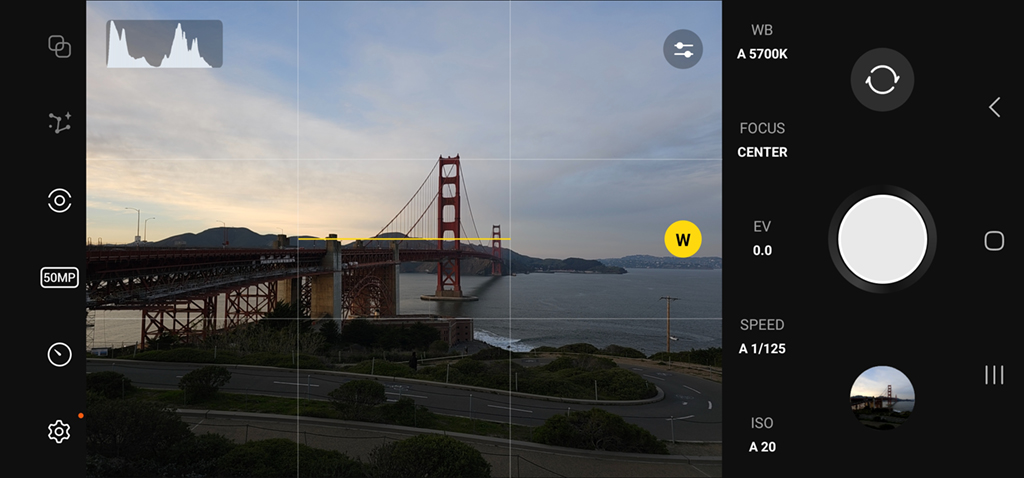
In fact, Samsung teamed up with Adobe to integrate Lightroom into it. Take a shot in Expert RAW and you can then upload it to Lightroom. You do need a subscription to make this work, which is why Samsung and Adobe offer a two-month trial to start, but after that you’re on the hook if you want to continue. There are other apps to edit RAW files as well, so you’ve got options.
Expert RAW also introduces newer modes, like Astrophotography and Multiple Exposure, to add more to the mix. I wasn’t able to properly test the former because it’s a minimum four-minute exposure that needs a clear night sky free of city lights. Multiple Exposure can be interesting when you get the hang of it, but it’s a lot of trial and error to figure out how to best overlay one image on top of another.
Battery life on the S23 Ultra
I wasn’t sure what to expect on battery life, but was pleasantly surprised the Galaxy S23 Ultra held up so well. I went through full days of doing everything one would normally do on a phone and it still had power left by bedtime. This speaks to the greater efficiency, given the 5000mAh battery is the same as the one in the previous Ultra. You can still recharge via USB-C or wirelessly, but you won’t get charger in the box and there is no increase in max charging. However long it took to charge the S22 Ultra is how long it takes to fill up the S23 Ultra.
Final thoughts
This is an impressive phone for a number of reasons, and is the first in a while to feel like Samsung pushed forward a dynamic all-rounder. It’s expensive, so you pay a price for the overall package, but considering the improved camera and graphics performance, plus the S Pen, software and battery life, it is a versatile device. I didn’t even get into the fact you can also use it as a makeshift desktop computer via DeX mode.
The Samsung Galaxy S23 Ultra is available now in phantom black, cream, green and lavender.
The post Samsung Galaxy S23 Ultra review appeared first on Best Buy Blog.













