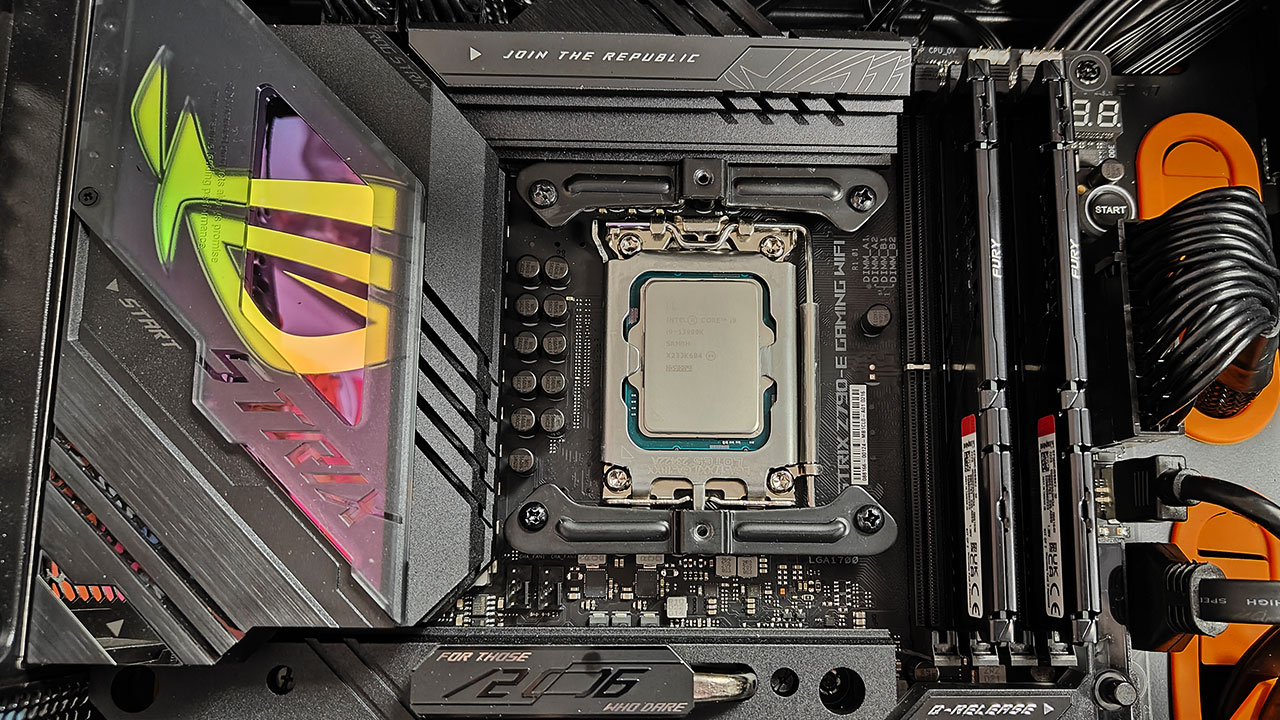
Intel’s latest Raptor Lake generation is here, bringing with it the new Z790-E and new motherboards that take advantage of all it has to offer. As with every new generation, ASUS is at the forefront of PC technology, and Raptor Lake is no different. Enter the ASUS ROG Strix Z790-E motherboard, a well-positioned board that brings everything you could want from your new 13th gen Intel CPU and some overall nice bells and whistles to make it great for gamers and enthusiasts everywhere.
The ASUS ROG Strix Z790-E motherboard brings a lot to the table for its MSRP of $499. With a wealth of features and a sleek design, it’s a great option for people looking to jump into Raptor Lake, assuming you don’t already have a board you like. With Intel 13th Gen, you have the option of using an existing Z690 board, and while you won’t get all the new features the new platform allows, it will still provide a good experience.
This means that for anyone who went all out when they jumped into Intel 12th Gen, the boards you have will still work, for everyone else, or for people who need everything new, the ASUS ROG Strix Z790-E has you covered.
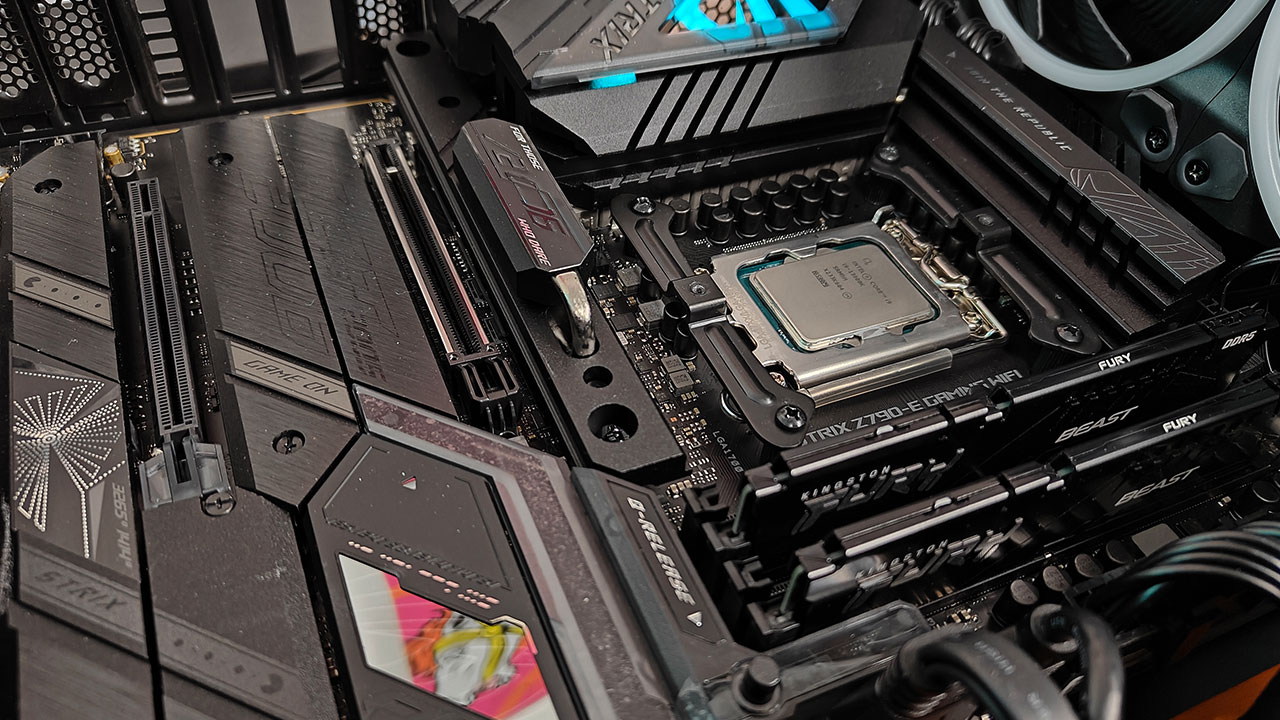
With that out of the way, let’s dive into what makes the ASUS ROG Strix Z790-E so exciting. Unboxing the ASUS ROG Strix Z790-E board, you can easily see the “gamer” look throughout the design and packaging. The “Republic of Gamers” is plastered on every aspect of the board, giving you a clear sign this is a piece of hardware tailor-made with gamers in mind. Despite coming in a slightly smaller box than other ROG offerings like the Hero, it still includes a number of nice accessories, such as a Wi-Fi antenna, ROG stickers, and cable ties—since we can never have enough cable ties.
“The ASUS ROG Strix Z790-E motherboard is optimized to get the most out of your RIG with a feature set that’s focused on gaming performance.”
The ASUS ROG Strix Z790-E motherboard is optimized to get the most out of your RIG with a feature set that’s focused on gaming performance. The board supports PCIe Gen 5 and DDR5 RAM, providing enough power to handle today’s high-end GPUs, such as the Nvidia RTX 4090. Compared to the Z690, the Z790 chipset has better DDR5 RAM support and faster maximum speeds. This board accommodates up to five M.2 drives, one of which is PCIe Gen 5. It even offers up to four SATA ports, just for those who either want to use legacy drives or allow for larger drives without breaking the bank.
The ASUS ROG Strix Z790-E motherboard has plenty of USB ports, including an ultra-fast 20Gb/s 3.2 Gen 2×2 port. Thunderbolt 4 is available as a header on the motherboard, although it’s not on the back. The board also features the ROG SupremeFX ALC4080 codec for reliable audio connectivity.
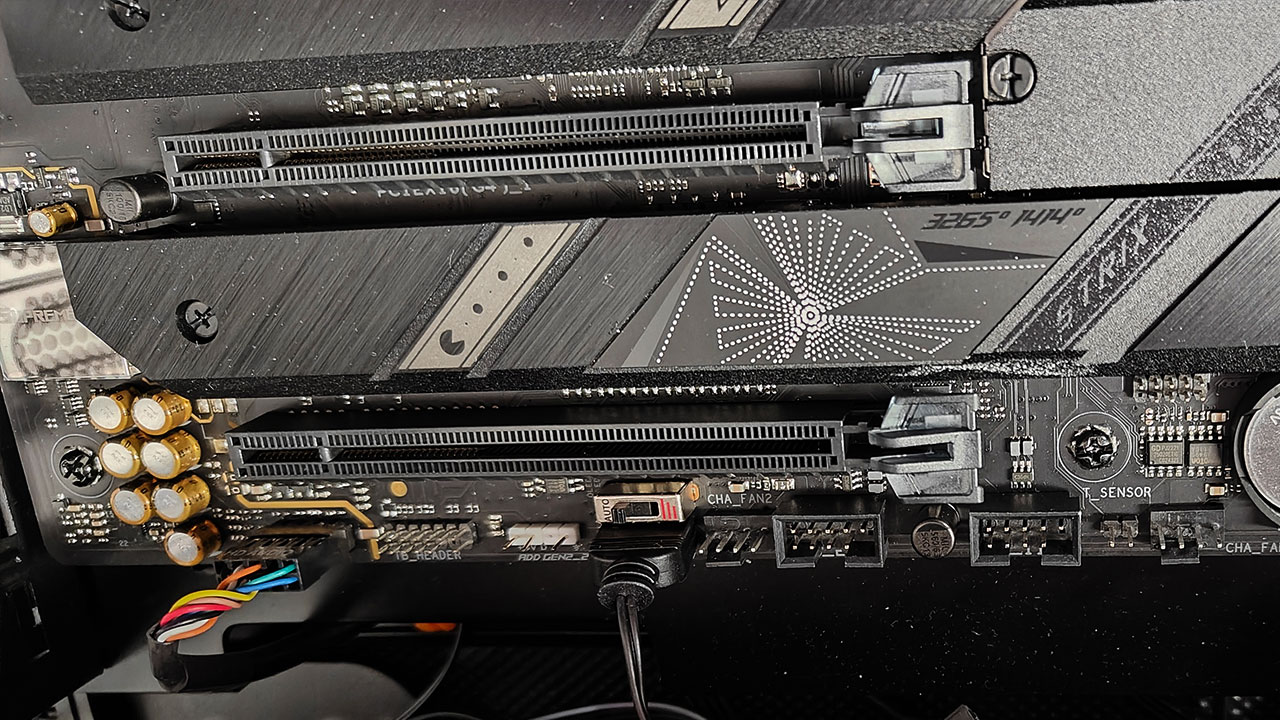
The ASUS ROG Strix Z790-E also comes with all the premium features the brand is known for, including a clear CMOS for when overclocking goes wrong, a BIOS flashback for easy updates, and an onboard power button. The top right of the board also features a handy zip code display for diagnostics. Gamers will appreciate quality-of-life features such as the Q-release and Q-latch systems, which make swapping out M.2 drives or GPUs much easier—and I speak from experience.
Aside from the features, ASUS has really pulled out all the stops when it comes to the design of the ROG Strix Z790-E. With the solid build quality and unique touches like the clear left cover and attractive M.2 armour, this motherboard feels like a fantastic fit for a gaming RIG. It may lack the beefy backplate of the ROG Hero, but it makes up for it with plenty of eye candy and creative touches on the many panels, making it a board you’ll want to put on full display in your glass case.
“…ASUS has really pulled out all the stops when it comes to the design of the ROG Strix Z790-E.”
The Q-Code display (the little error code on the motherboard) is both functional and aesthetically interesting, signifying that this gaming motherboard means business. The surrounding upper VRM area is beefy and includes some of the quirky design elements that the Strix is often known to have. With 18+1 power stages, it is more than enough even for the impressive Intel Core-i9 13900K. DDR5 RAM also has a more robust implementation over its Z690 predecessor, with dual-channel memory capable of overclocking to 7800.

I have my issues with the Armory Crate, but it does what it is supposed to do and gives you control over every aspect of the motherboard. While it can be cumbersome at times, it makes it relatively painless to update drivers, play with settings and fan profiles, and even adjust the lighting. It is also great to install one software package and have it manage all the odd drivers needed to make the board run, there are easier ways, but in an age without driver discs, sometimes an all-in-one solution really is the best call.
The ASUS BIOS and software suite is back and improved from previous generations. You can also dive into the BIOS and make as many tweaks as you need to get your system running the way you want it to. The GUI makes it easy to make changes, and you can even set memory profiles, fan curves, and lots of CPU tweaking options if you’re feeling fancy. You can even play with the auto overclocking settings, but this is one area I would be careful with and make sure you have a cooling system up for the challenge.
While it may lack some of the features found on the more expensive boards, at $499, the ASUS ROG Strix Z790-E motherboard is a great option that hits a balance delivering performance over unnecessary extras. With powerful VRMs and a unique design, this motherboard makes for a fantastic addition to any new gaming build. Better yet, support for PCIe Gen 5, DDR5, and the latest Intel CPUs means you will be ready for all the latest and greatest when it finally hits store shelves.
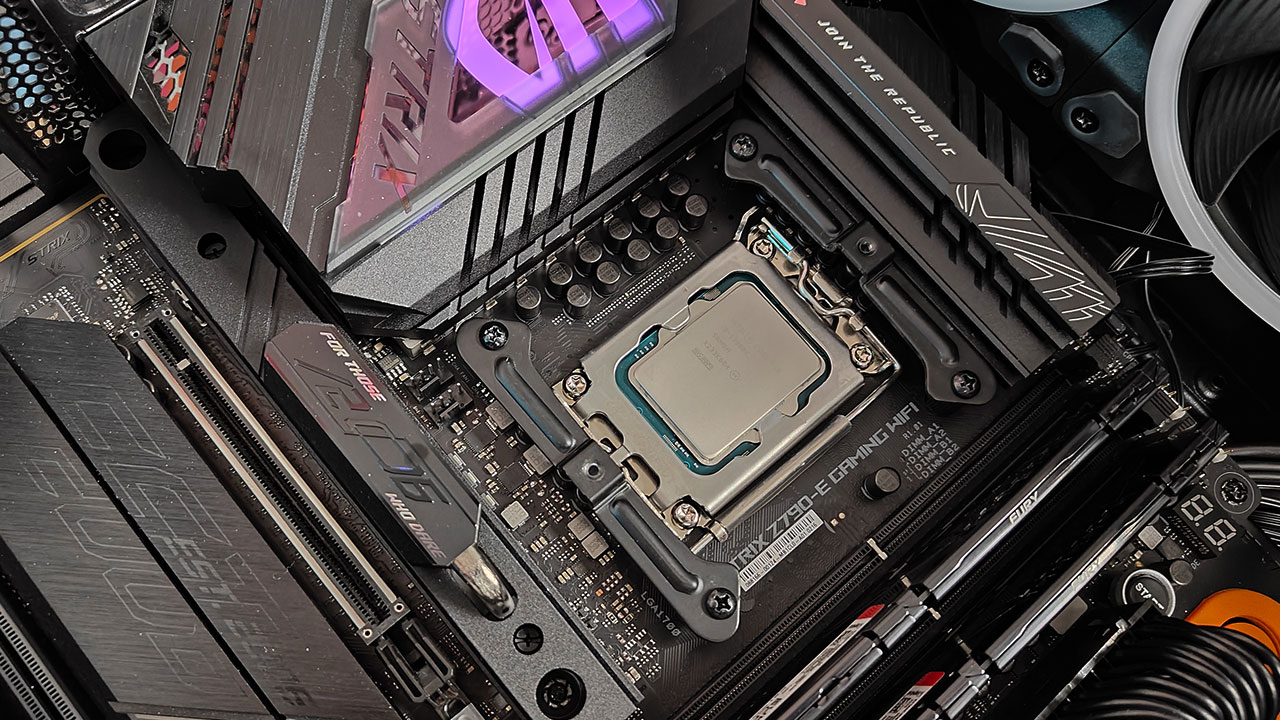
For content creators who need all the possible ports, including Thunderbolt 4, the ASUS ROG Hero series may be a better fit, but for the gamer looking to maximize their new build on a budget, there are few boards that do so much, look so good, and still keep things under budget. The ASUS ROG Strix Z790-E is an enthusiast board to its core and makes a great addition to any new Intel 13th Gen gaming PC, especially if performance is at the forefront of your gaming needs.
